The last step left
to complete the "Televzr" installation
To begin
Click “Enable extension”
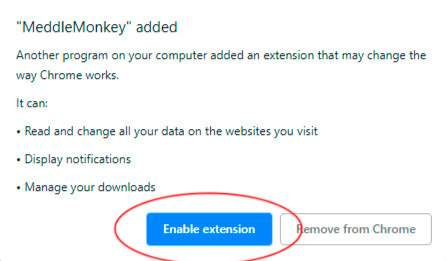
Next step
Click “Install” button right here
New tab will open in Chrome browser
Click “Confirm installation” in that new tab
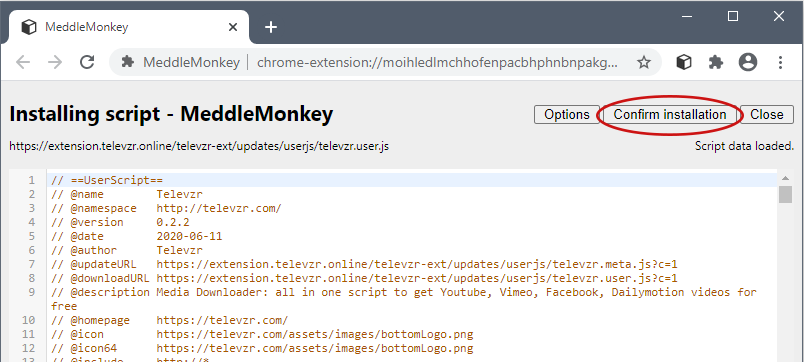
Troubleshooting
If something goes wrong
I can’t see “Enable extension” pop-up
Click on the yellow icon and select "New extension added (MeddleMonkey)".
Then start over from step one
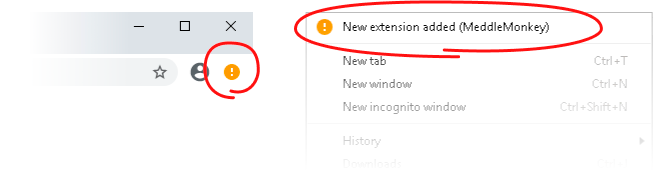
MeddleMonkey icon doesn't show
Click the Chrome main menu
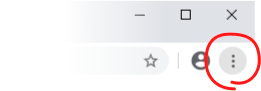
Select "More tools" – "Extensions"
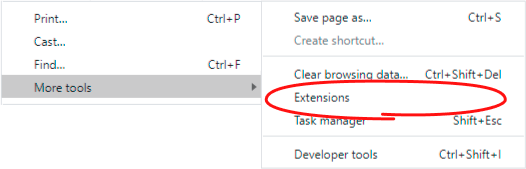
Then turn on the MeddleMonkey extension
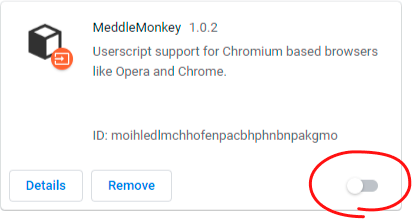
Then go back to step two
It seems MeddleMonkey hasn't been installed
You will need to install MeddleMonkey manually.
Open this page MeddleMonkey and install the extension.
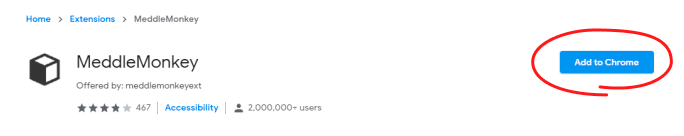
Then go back to step two
I already have MeddleMonkey
Then MeddleMonkey has been installed previously.
In this case go back to step two
